Reverse charging for android is next big thing in Android Technology (OTG) is a USB transmitting technology that allows a phone to directly access files on a USB flash drive or digital camera, or connect to an external device such as a keyboard or mouse, with the help of an OTG cable.
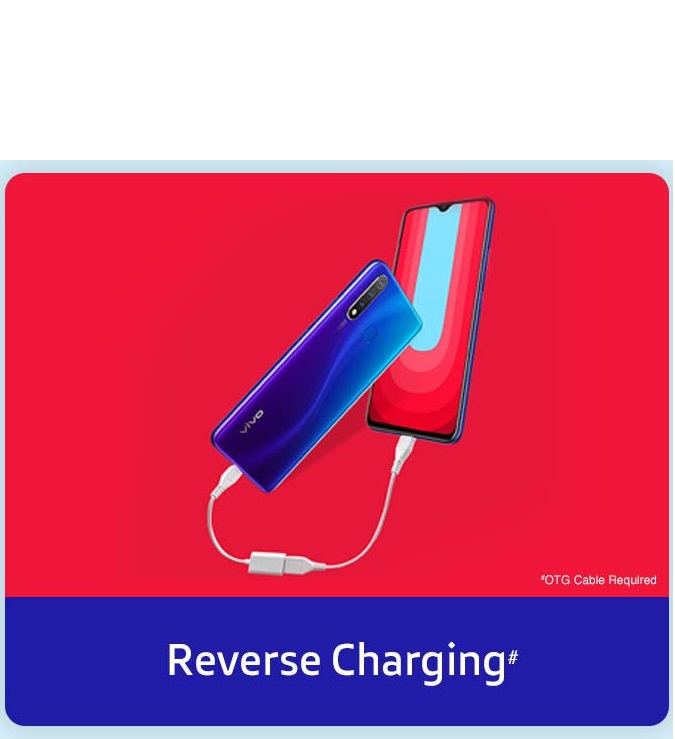

You can use your phone to charge other devices using an OTG cable.
- Connect your phone with the device to be charged using an OTG cable.
- When the Use USB to dialog box is displayed on your phone, touch Reverse charge.If another option has been set previously, the dialog box will not pop up. Swipe down from the status bar to open the notification panel, touch Settings, and then select Reverse charge.
Currently, It supported in only some devices ( This list will be updated)
The list follows
- Reverse charging popup-ZC520TL (ZenFone 3 Max)
- Vivo U20
- Huawei Applicable Devices
- Max Pro M1
The list which we provided for Reverse charging with wired technology As you know, Already Wireless reverse charging are available on the markets for example, Samsung and Huawei Devices You can also check this link android tips and tricks click here
Any Doubts post your comments!
